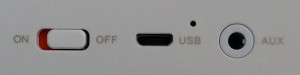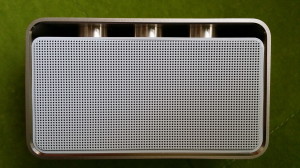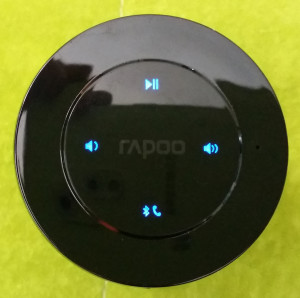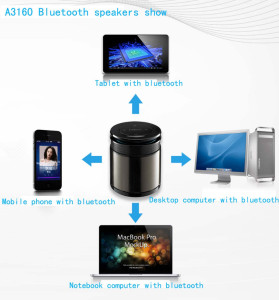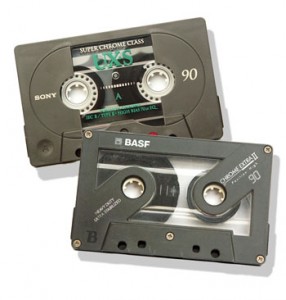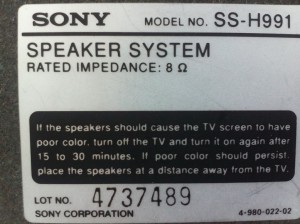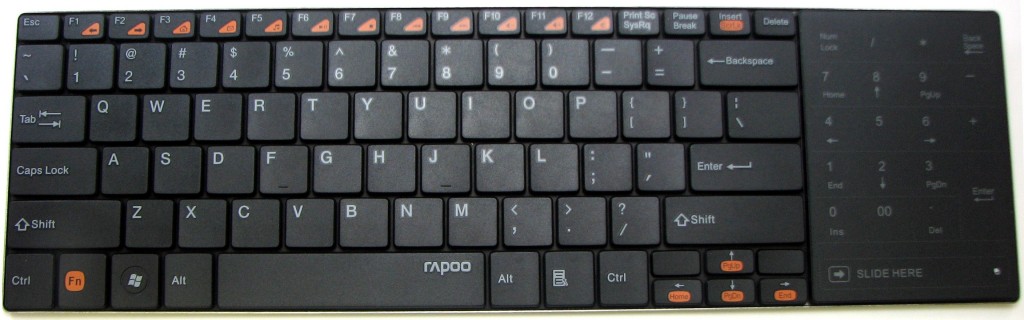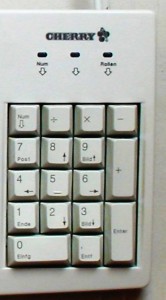Introducing RAPOO A600 Bluetooth Portable NFC Speaker
Author: reviewer001 | Filed under: Computer Gadget Products

Introducing RAPOO A600 Bluetooth Portable NFC Speaker
Rapoo has done it again, new design classical style a bit of modern look and Gold Coated Aluminum metal border around the speaker.
For Aluminum metal border it is fine Curves and smooth feels, wont cut your hand while you holding it.
Weight will be around 0.08 kg, It is Designed from Taiwan, Produced in China.
Excellent Packaging Design which included standing box for the speaker. From the packaging views will be like this (Figure 1.1, 1.2, 2.1, 2.2)


Figure 1.1 Figure 1.2
Details around the box are these: Package Contents, Works with different devices with Bluetooth, QR Code in one side.
Most of all RAPOO A600 Bluetooth Portable NFC Speaker have: Bluetooth 4.0 / NFC-Fast Connection Technology / Radiation Airflow Invert Technology and
Noise-proof Dual Microphones.
Lets open up the packaging of RAPOO A600



Figure 2.1 Figure 2.2 Figure 2.3
They have put the good use for the packaging side for A600, ( Figure 2.1, Figure 2.2, Figure 2.3)
Inside Container includes (Figure 2.3) : 1x USB (Male) to Micro USB (Male) Cable. (Figure 2.6)
1x both sides with traditional 3.5 mm Jack Cable (Male). (Figure 2.6)
1x Manual Instructions.
1x for A600 Size bag cover. (Figure 2.4, 2.5)


Figure 2.4 Figure 2.5
————————————————————————————————————-
Let’s take closer look of RAPOO A600 in details.
A600 Bottom Part, at the middle of the speaker, why there is white soft platform for?
It is to prevent slip away from any smooth / slippery surfaces table or shelve or any other places,
Excellent stability for the speaker A600. (Figure 3)

Figure 3
Back of the A600 there are On/Off Switch , Micro USB Slot and AUX audio input for 3.5 mm cable. (Figure 4.2)
Micro USB Slot is for A600 Speaker, is to recharge it’s own battery and even plugin any USB flash disk devices enable to play Mp3 Music files.
For Audio input is the AUX Slot, better clear sound quality from any of your devices. such as your laptop, ipad, iphone etc…
Just by using both sides with traditional 3.5 mm Jack Cable.
Also have Noise-proof Dual Microphones , Able to talk without smartphones devices, just talk through this A600 Speaker.
Front View of A600, Gold Coated Aluminum metal border around the speaker, top side with three buttons and see through other side, classical design style
Hand size handling, sizes are : Width 12.6 cm x Height 7.3 cm x Dimension 5.2 cm. (Figure 5.1 , Figure 5.2)
Looking from Top View of A600, Three buttons, on the left side is Volume Down,
Middle button – long press to detect any Bluetooth 4.0 devices connect to this Speaker A600, (Figure 6.2),
also picking in coming Calls and hangs up calls.
Right Botton – Volume up, from Volume low to loud, touch Control up to 1-17 hits, (Figure 6.1, Figure 6.2)
less then RAPOO A3160 Bluetooth Mini Speaker it has more press hits – Volume touch Control up to 1-26 hits.


Figure 6.1 Figure 6.2
From the back A600 Speaker to turn it on, by switching ON/Off Switch at the back, and the blue light will show at front view. (Figure 4.2 , Figure 6.2).
By Long press on Bluetooth the blue light will indicate keep blinking until it stop blink means that it is connected by the devices you want. (Figure 6.2, 7.3).
———————————————————————–
Design Layout of overall…



Figure 7.1 Figure 7.2 Figure 7.3
———————————————————————————————————————————————–
Conclusion…
It is good for Laptops or tablet or other products suit for this RAPOO A600 Bluetooth Portable NFC Speaker.( Windows / Apple Devices )
But what is NFC mean and stands for? (NFC) stands for Near field communication is a set of standards for smartphones and similar devices to establish radio communication with each other by touching them together or bringing them into proximity, usually no more than a few inches.
NFC Helps you connect to your devices much faster and better sound quality, greater distances. (Figure 8)
A600 have 2x 3W bass output, 900mah Battery capacity.
I’m very impressed improvements of Bluetooth Reception area, distances coverage between 1 – 9.5 meter, after 10 meter start sound distorted.
If using communication Apps like Viber, Skype or other online voice chat better distances will be around 1- 6 meter,
depends on your 3G/4G or Wifi Reception areas, but it’s good enough.
Pro’s It is great for living/Rest room or outdoor, sound quality excellent with little bass, Excellent Design.
Con’s: Sadly it doesn’t have skip tracks for music, a little bit heavy.
I score of this 9 out of 10, gave it 5/5 stars for design.
Rapoo Has done it again..